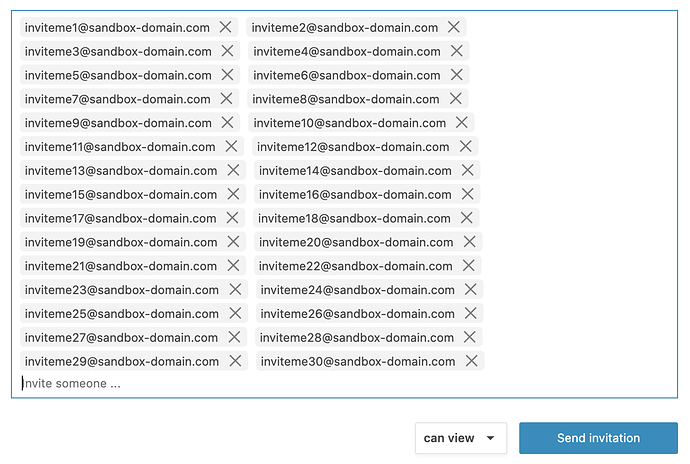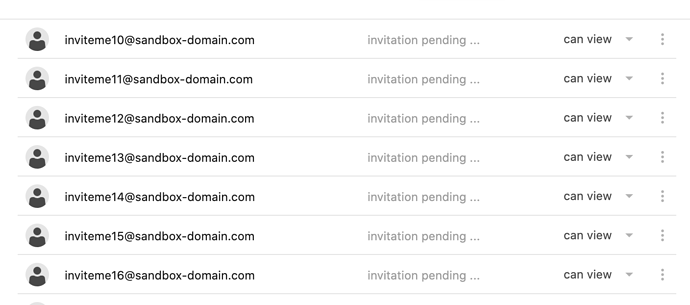I would like to use datalore for a class in the Fall so I have been testing invitations for real time editing. I see the invitations are “pending” and my tests students don’t seem to be receiving email invitations. Should this feature work?
Hello Matt,
Sounds like a bug, but it is fine for me – I was able to invite a new user, and the invitation and verification emails were delivered to the specified address with no issues. Please double check the invited addresses and ask your students to check the Spam folder. If the problem persists, please provide more information via DM.
PS: I noticed that “pending” invitations are not listed in the sharing dialog for a workspace – I hope this issue will be sorted with the nearest releases.
I think maybe the problem is I invited to many? I get a message that the Kernel won’t start. Could this be related? When I made a new sheet and invited only one person everything worked fine.
I am hoping to use this for a class of 25 students so a limit on the number of invitations will be a problem. Otherwise I love the interface. The ability for students to work in teams would be fantastic.
I get a message that the Kernel won’t start. Could this be related?
No, it sounds like a separate issue – kernel shouldn’t depend on the sharing status of the notebook – it still might take a couple of minutes to start an agent though, but please let me know if you see some errors like “can’t start”.
I think maybe the problem is I invited to many? When I made a new sheet and invited only one person everything worked fine. I am hoping to use this for a class of 25 students so a limit on the number of invitations will be a problem.
There is no strict limit for the amount of the invited users – I’ve just double checked this case on the different environments – I was able to invite 30 non-registered emails to the workspace and to a single notebook, and in both cases invitations were delivered to the invited addresses with no issues. I tested on space- and enter-separated list of emails.
For example, we have such list:
...
inviteme16@sandbox-domain.com
inviteme17@sandbox-domain.com
inviteme18@sandbox-domain.com
...
When you paste it to the input field and press enter or space addresses are parsed and should look like this:
And when you click on the “send invitation” button, all invitations will be sent, and the invited emails will be listed below as follows:
Otherwise I love the interface. The ability for students to work in teams would be fantastic.
Thank you for the nice words! We hope you enjoy our tool! And you should definitely try “workspaces” (the selector is located in the header on the file system page) – they are made specifically for working in a team: in the default workspace you can only share a single notebook, other workspaces could only be shared entirely.